PGP messaging tutorial for Windows (GPG4WIN – Kleopatra) Detailed and simple!
by DeepOnionWeb · Published · Updated
Introduction:
In this tutorial I will teach You how to install “GPG4WIN” with “Kleopatra”, generate Public and Private PGP keys, and encrypt/decrypt messages. If You aren’t familiar with the concept of PGP messaging, read “this“.
1. Installation
3. Locating and exporting Public Key
4. Exporting and backing up private key
1. Installation:
1.1: Download “GPG4WIN” from “here“, then run the install.
1.2: Once You run the install file, You’ll see this dialog:

Select your language then click “OK”.
1.3: When You see the dialog box shown below, tick the box named “Kleopatra”. You can untick the other boxes if You wish. Hit “NEXT” then “Install”.

1.4: Once setup is done, make sure “Run Kleopatra” box is ticked, then click “Finish”.

2. Generating keys:
2.1: Once the setup’s done, You’ll see this screen, click “New Key Pair”.

2.2: Screen shown below will pop-up, enter name or email, or both, then hit “Next”. I’ll be using name only.

2.3: Just click “Create”.

2.4: Window asking for a password will pop-up. You can either enter password to encrypt your key, or leave it blank. I recommend using a password for extra security.

2.5: Once You see this screen, just wiggle your mouse around until it disappears. It just needs some randomness to generate a good key.

2.5: Once the previous window disappears, you’re done. Just hit “Finish”.

3. Locating and exporting Public Key:
3.1: Once You finish creation of keys, You’ll see this window with an entry name of the key You’ve created. Double click it.

3.2: You’ll see the window shown below, click “Export”.

3.3: Now You should be able to see your public key. Copy and paste it to an external txt file. After that, remove the lines starting with “comment”.

3.4: Image shown below, should be your final result. Now You can share your public key with others, so they could encrypt and send You encrypted messages.

4. Exporting and backing up private key:
4.1: It’s recommended to back up private key, in case of computer failure, theft or accidental deletion.
4.2: Right click on the entry, then click “Export Secret Keys…”

4.3: Click the folder icon, then choose file name and saving location. Make sure “ASCII armor” box is ticked, this will allow You to read private key in clear text if needed (Just open the file you’ve saved, using notepad). Keep private key secret, don’t share!!!


5. Importing someones public key and encrypting messages:
5.1: If You wish to send someone an encrypted message, You have to acquire and import their public key. Then use it to encrypt your message.
5.2: Once You’ve acquired their public key, copy it to your clipboard.

5.3: Go to “Kleopatra”, click clipboard, then “Certificate Import”.

5.4: F*ck it, just click “No”.

5.5: You’ve successfully imported a public key, now start a new notepad file and type your desired message, then copy it to your clipboard.

5.6: Go back to “Kleopatra”, then click clipboard, then “Encrypt”.

5.7: Window shown below should pop-up, just click “Add Recipient”.

5.8: Then choose your recipient, in this case the entry you’ve previously imported as a public key. Then click “OK”.

5.9: Now click “Next”, then “OK”. Encrypted PGP message should now be in your clipboard. Just send it to the Vendor, then he/she will be able to decrypt it using their private key.



6. Decrypting PGP messages:
6.1: Somebody encrypted PGP message using your public key. Now I’ll show You how to decrypt it.
6.2: Copy the message You’ve received, to your clipboard, then open “Kleopatra”. Now click “Clipboard”, then “Decrypt/Verify”.

6.3: If You’ve used password upon creation of your keys, then enter that password and click “OK”. Decrypted message should now be in your clipboard, open a text editor of your choice then paste the decrypted message to be able to read it.

7. Importing your private key:
7.1: If You’ve got your private key in clear text, then just import it as You would import public key. Otherwise click “Import”, then select your private key file and click “Open”.
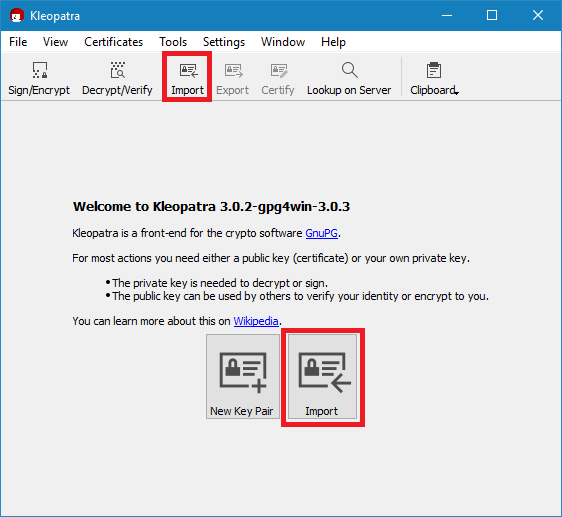

7.2: You’ll be asked if this is your private key. Click “Yes”. That’s it, You’re done.

Rate this darknet market?
Click on a star to rate it!
Average rating 4.6 / 5. Vote count: 11
No votes so far! Be the first to rate this post.





















Well I am not really getting how I can verify mirror pages I put signiture in verify notepad window(box) .. but.. I am missing something… 🙁
Good day
guys this is hard I try to do it with this program 10 times…
Kudos to you for this friend. I have been looking for a guide for months as I was really confused and this is just what I needed.
HahHa
とても難しい
HELP at 4.3 after clicking export secret keys there’s no folder icon or “ASCII armor” box it just goes straight to my file explorer so I don’t have a private key what is going wrong???
Same issue whats going on no private key goes to file explore
This tutorial is great!
Finally I understand how it works, and I just decrypted my first message thank you!
the guide is very good but i wish there was a printer friendly version.
WTF I must be dumb as dirt. Could someone point to a vid or something that a 2 year old might understand Thanks my mischief friends.
Thanks for sharing
Im just about to download it. Il let you know how i go.
And i need some advise. I found a vendor on onion.live.
He is corrosponding with me thruogh whatsapp business,also told me which btc site to use.
Should i trust this way of purchasing.
He has a 100% trust report. What to do.
Can anyone help out here